Better Monorepo Support including Carryforward Flags and UI Improvements
We're happy to announce better support for monorepos, including Carryforward Flags and UI improvements like the Monorepo Layout Setting.

Carryforward Flags
We know you don't want to build every subproject in your monorepo every time one of your teams submits a PR. So from now on, only send coverage reports for the subprojects you’re building in CI. We’ll carry forward the last coverage report for all the other subprojects and calculate total coverage like any other parallel build:
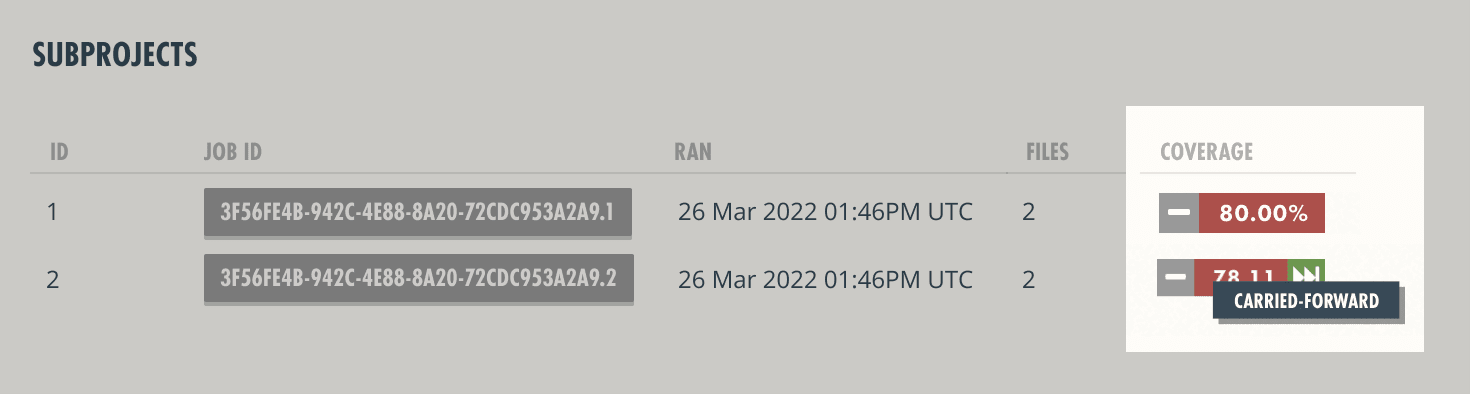
UI Improvements
We also know you think about your monorepos differently from users with regular projects, so we've updated our UI with a Monorepo Layout Setting to switch up the layout for monorepos:
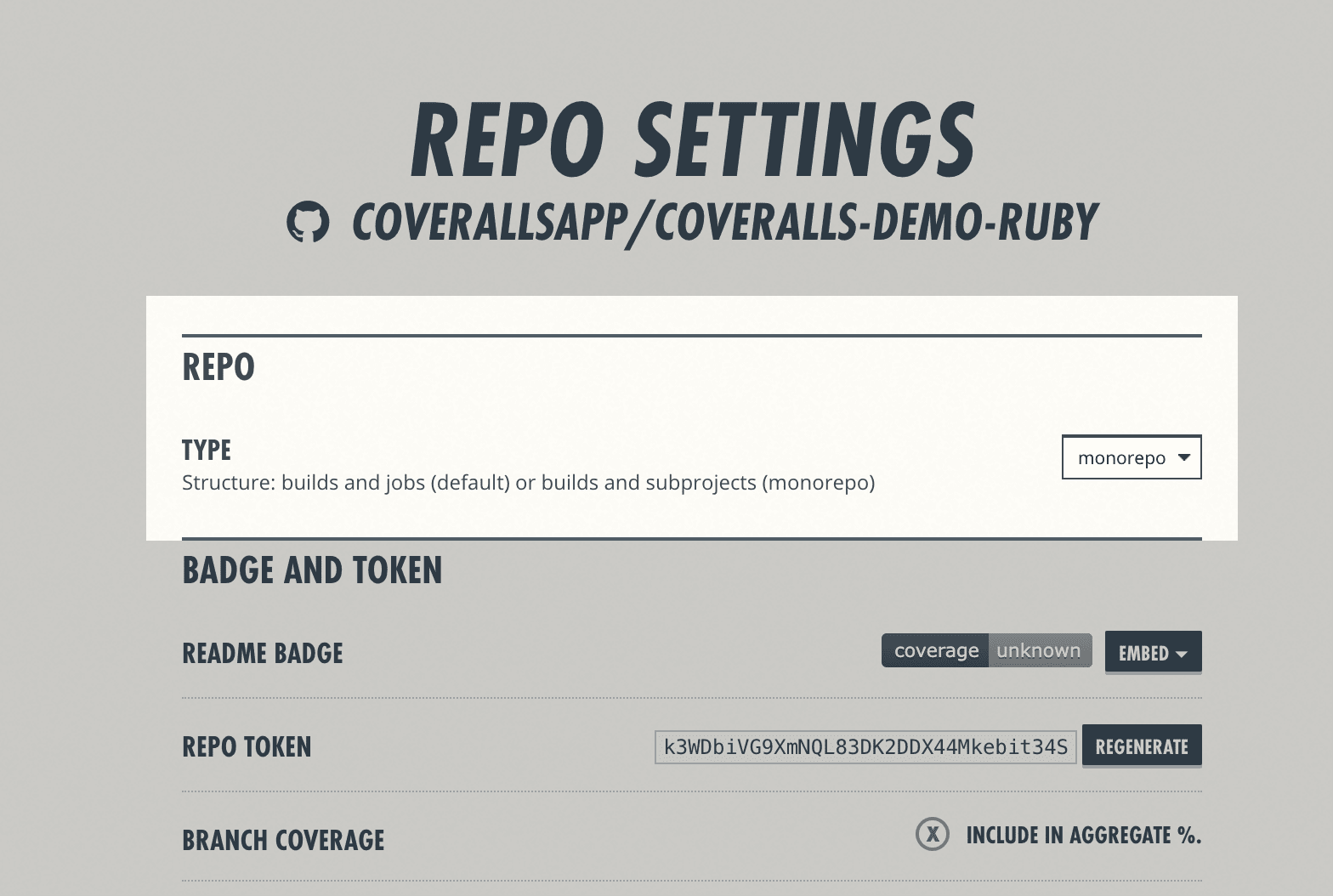
This new option labels subprojects clearly and better isolates coverage reporting between them:
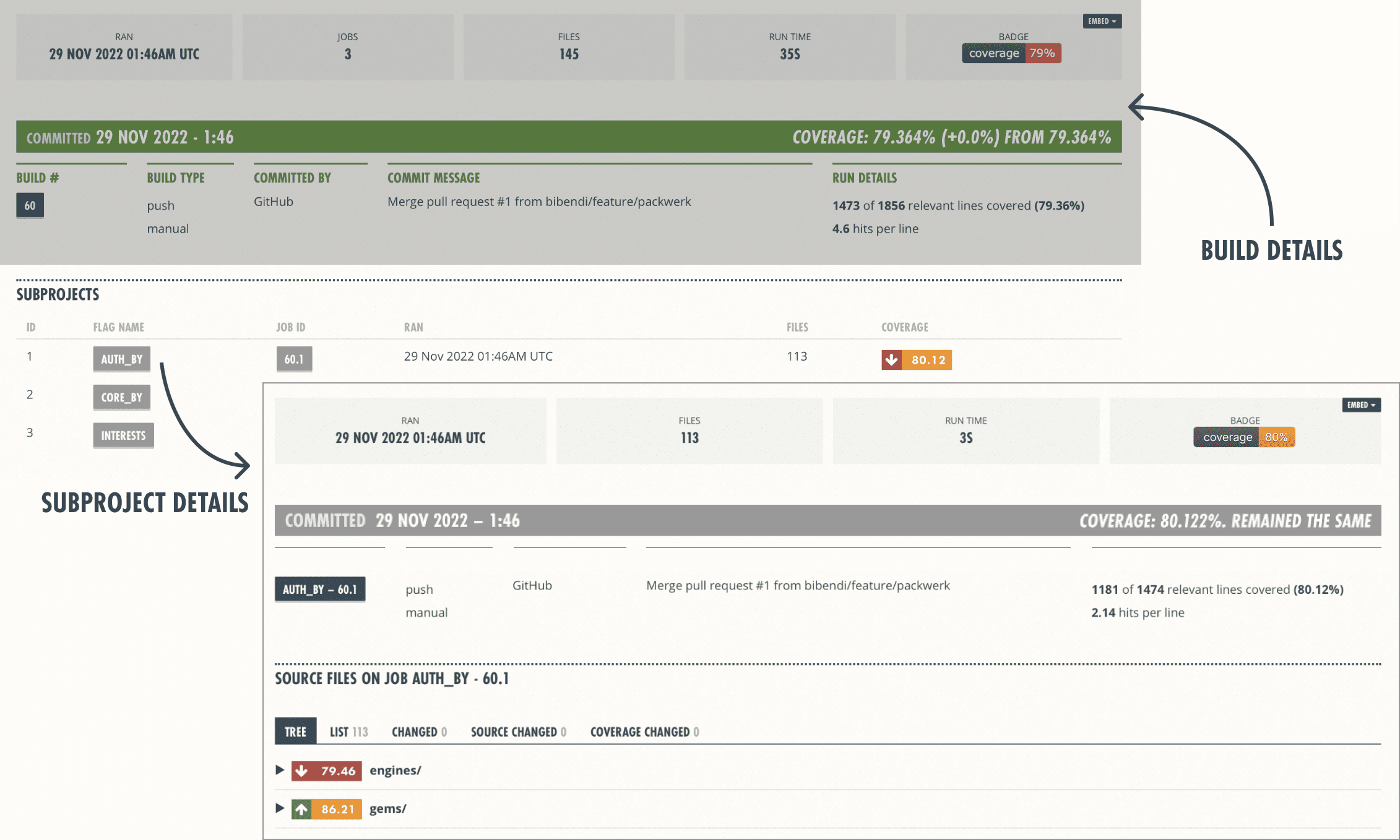
Instructions
First, if you haven't already, opt-in to Carryforward Flags:
We'll reply when the feature is ON for your repos.
Carryforward Flags
Here's how to configure a parallel build to carry forward some of its coverage reports when they are missing from a build ✢:
- Step 1: In your CI config file, make sure each job in your parallel build uses a "flag name"—this Github Action example uses
flag-nameto name each job:

- Step 2: Find your parallel build's call to the Close Parallel Build Webhook—if you're using the "close build" convenience feature of your integration, you may need to convert it to a
run:key with acurlcommand as its value, like this:

- Step 3: Add the
?carryforward=URL param to the end of that call's URL and append a list of flag names for all subprojects whose coverage reports should be carried forward when they are missing:

✢ Note: Currently, no Coveralls integrations support Carryforward Flags out-of-the-box. We will fix that once we release official support for the feature.
Monorepo Layout Setting
- Step 1: Go to REPO SETTINGS for your monorepo
- Step 2: Select monorepo for Repo TYPE:
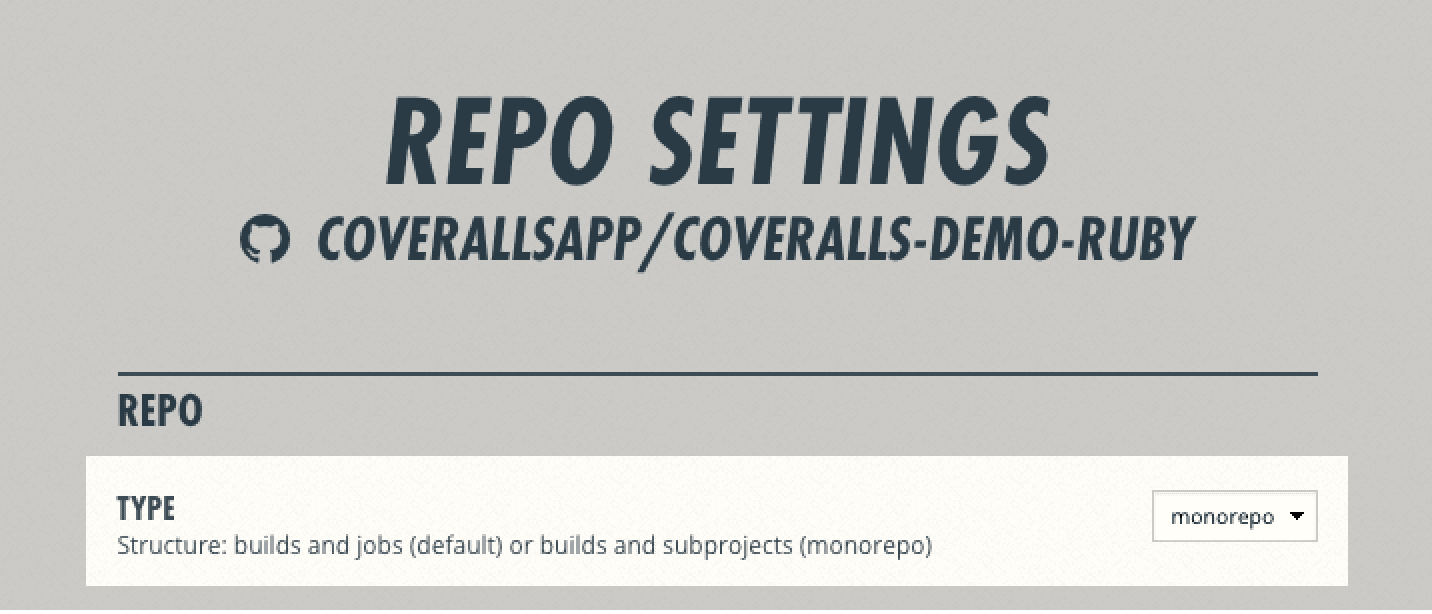
- Step 3: Click Save Changes

- Now verify that your Build Pages now list “Subprojects” instead of “Jobs”
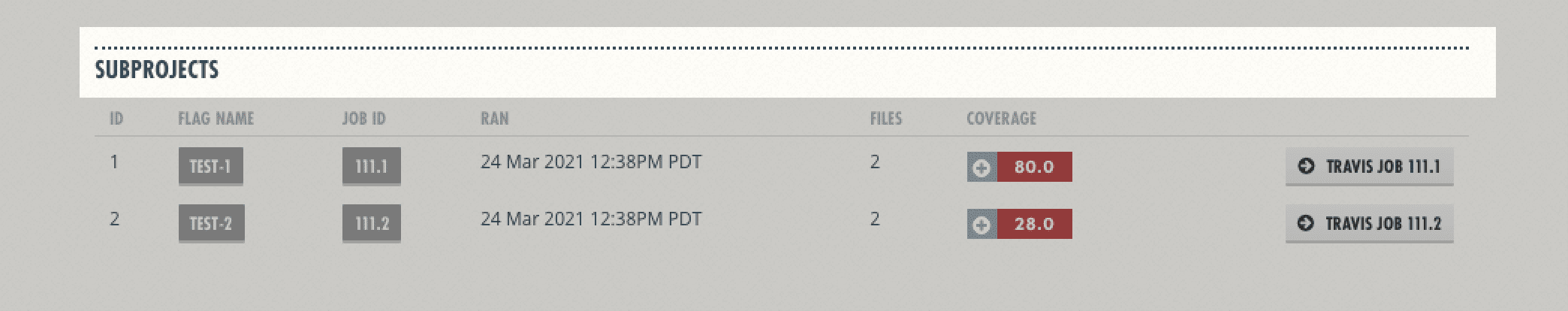
Help us improve:
- Testing Carryforward Flags? Send us your issues or UX feedback.
- Testing the Monorepo Layout Setting? Send us your issues or UX feedback.
- Other thoughts or suggestions? Send us quick feedback.